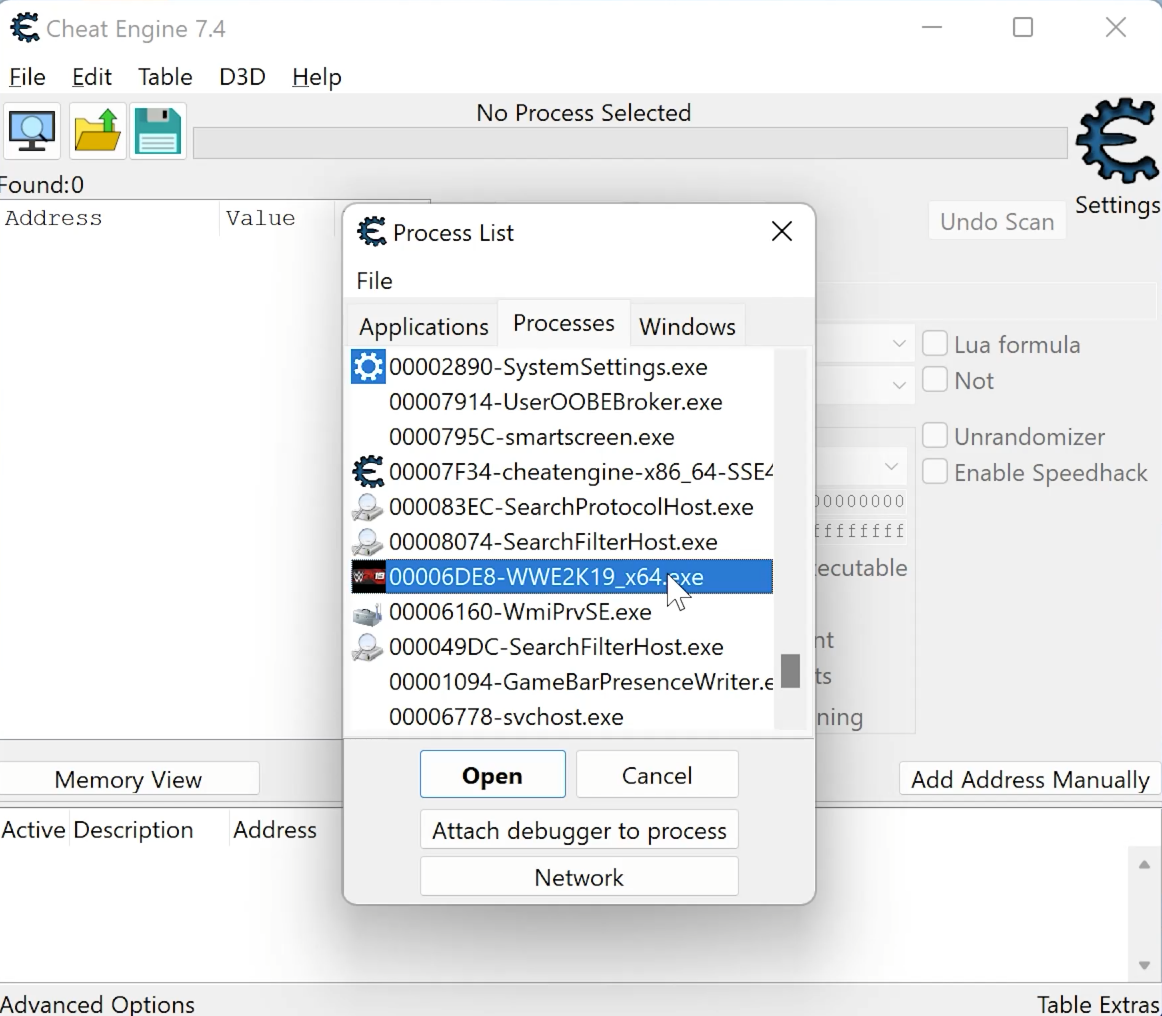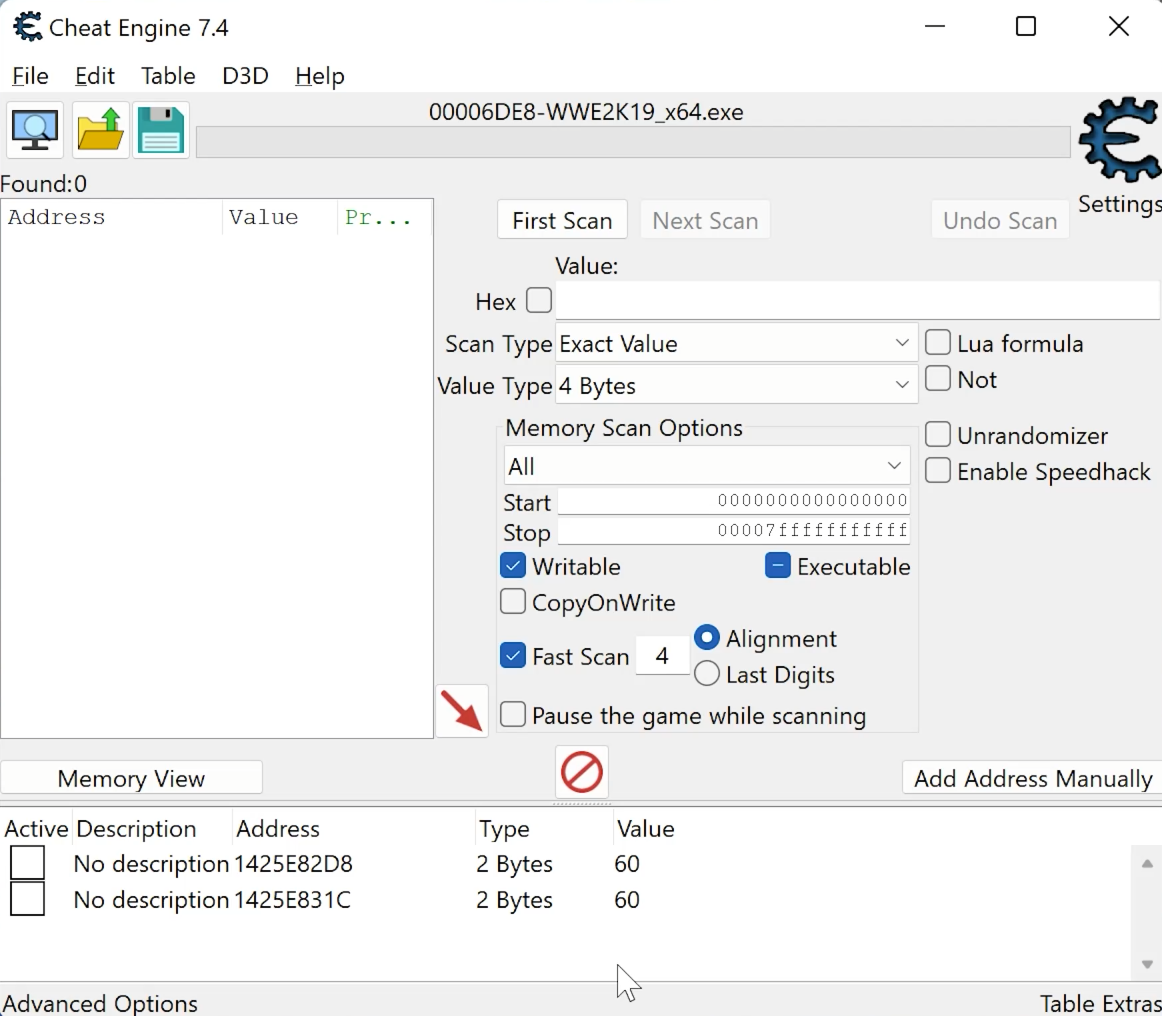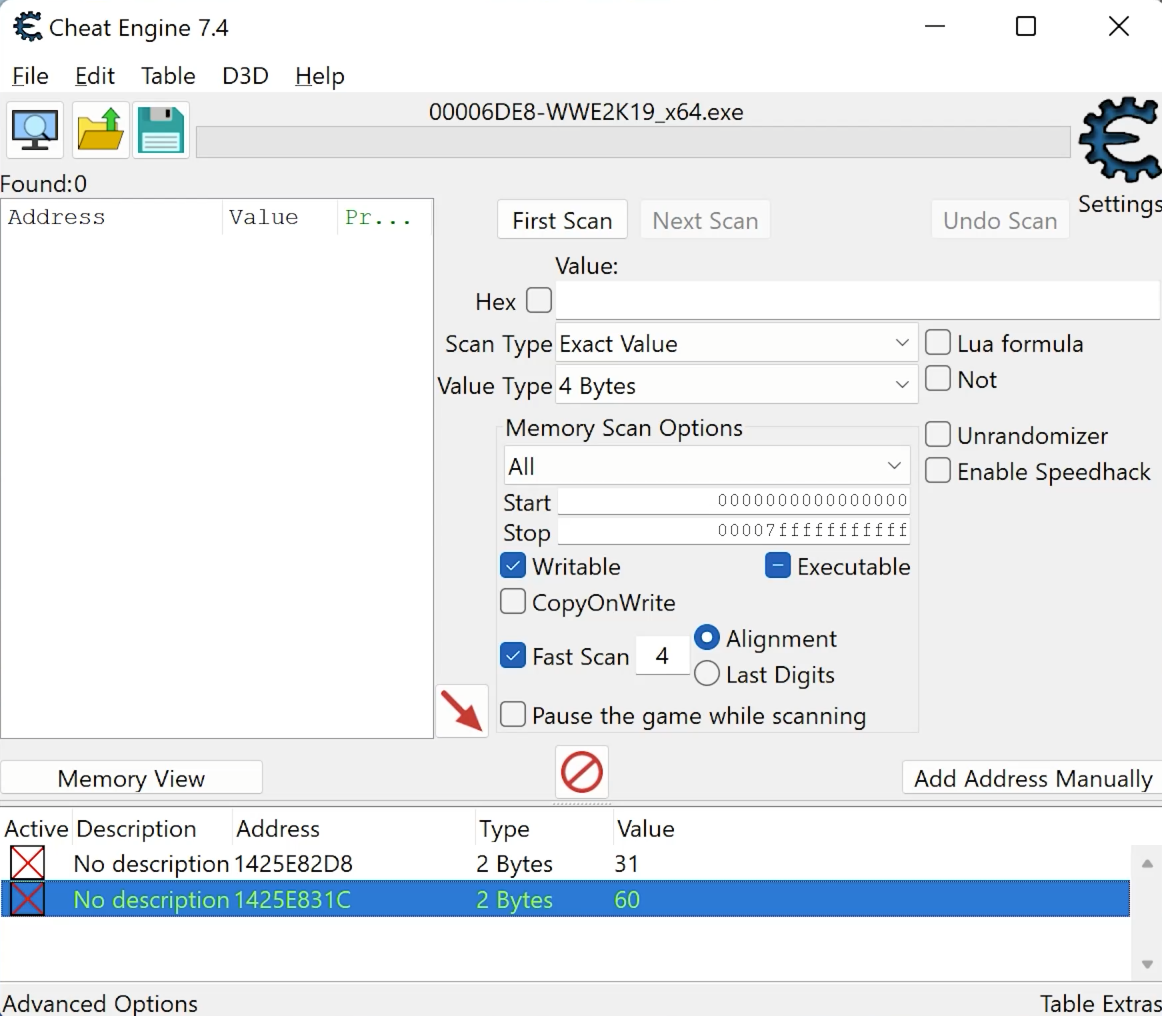Tutorial: Framerate Unlocking
Prerequisites
| Cheat Engine | Download Here |
| 60 FPS Cheat Table File | Download Here |
Step #1 | The installation
This is a very simple process, but must be followed with precision and in the correct order.
- Launch your WWE 2K19.
- Once launched (e.g. main menu), minimize WWE 2K19 and open 'Cheat Engine'.
- Navigate to and press the monitor icon, search for the WWE 2K19 process. Click 'Open'.
- Click the folder icon with the arrow (Ctrl + O shortcut) and select the '60 FPS Fix' file.
- You will now see addresses appear. Notice your values are both on 60. Do not enable now.
- Double click the value for the address ending in D8 and change it to 31.
30 and below slows the game and 32 and above speeds it up. Keep it at 31
- Your values should now look like this when you are done.
Step #2 | Activation
The hard part has been done, you are now ready to enable the frame unlocking.
- In Cheat Engine, click the boxes in the first column to activate the fix. Y
- Unminimize your game.
- Enter Create an Entrance to test.
If this has been a success, you will now notice a significant change in the fluidity of your game.
Optional | Video Guide
If you are struggling to follow this tutorial please check out the YouTube video tutorial(s) below.