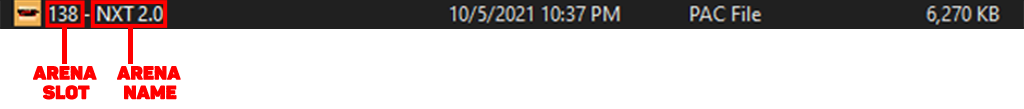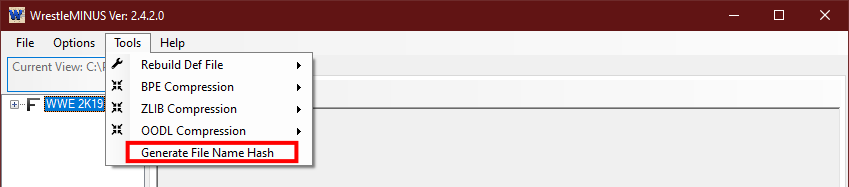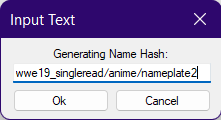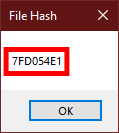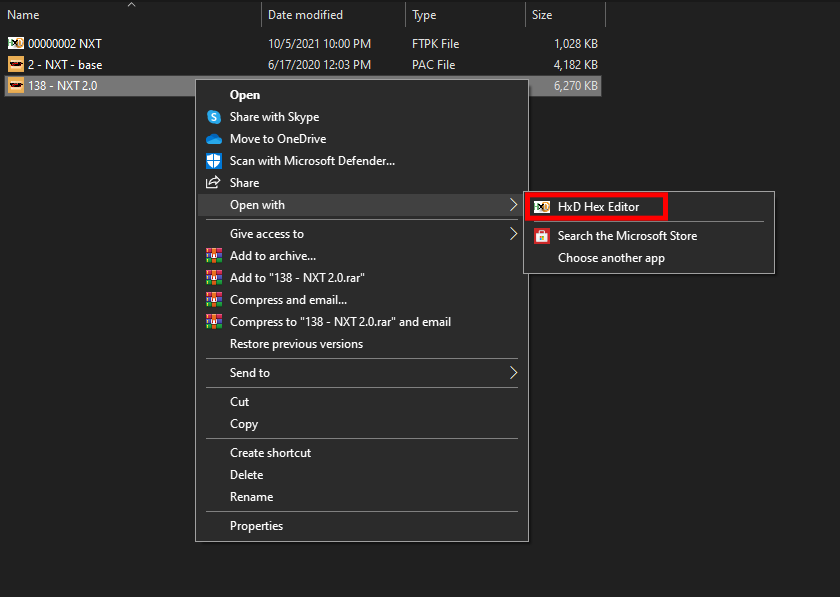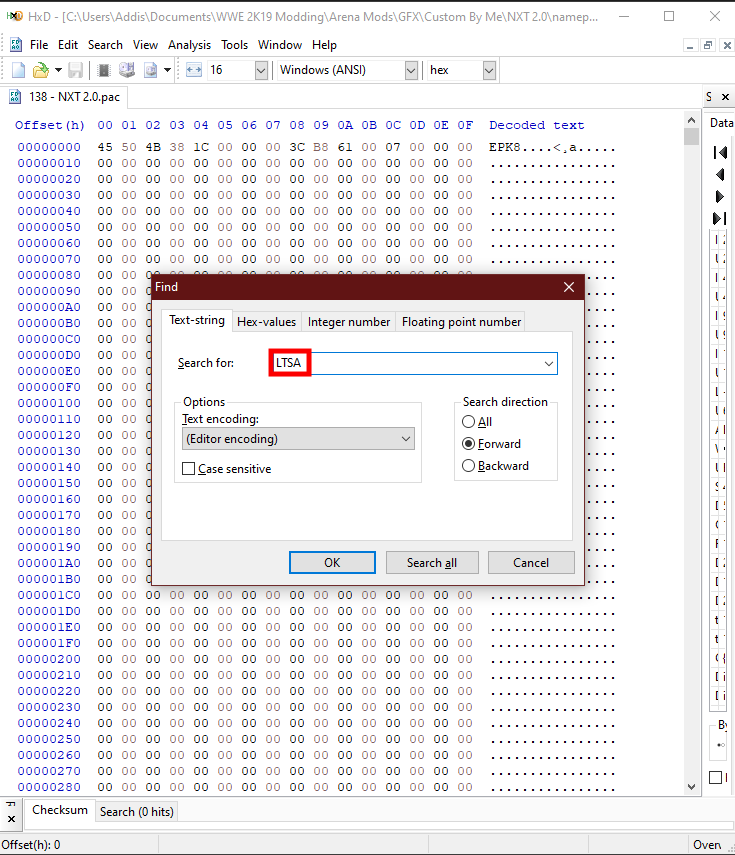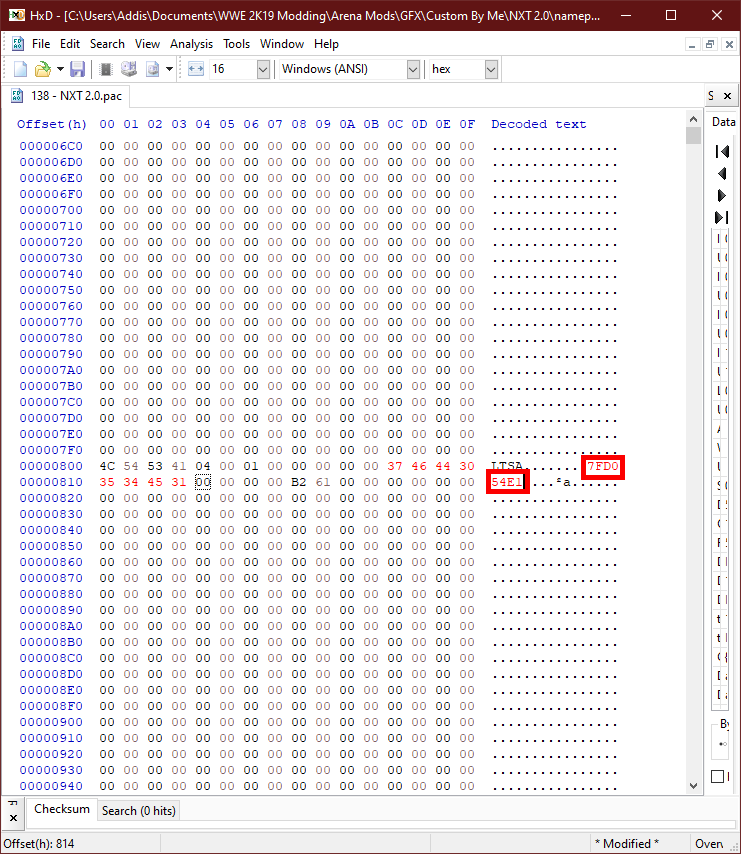Creating/Changing the slot of Arena GFX
Tools & Mods Needed
| Wrestleminus | Download Link |
| Hex Editor (HxD) | Download Link |
| Unpacked GFX By SeeFusion | Download Link |
References for Wrestleminus
wwe19_singleread/anime/nameplate
wwe19_singleread/anime/locator
wwe19_singleread/anime/match_result
wwe19_singleread/texture/copyright
wwe19_singleread/texture/replay
Procedure:
1. Take the gfx element you are looking to change the slot, rename the file to the slot and arena to keep track of it.
2. Open Wrestleminus, go to the tools tabs at top and select Generate File Name Hash
3. Type the reference phrase (found at the top of the page) for the GFX element you are modifying, type slot number at the end and select ok.
4. Once you have done that, it’ll give you a LTSA String, keep track of that string
5. Next, right click your gfx file and select open with Hex Editor
6. Once in Hex Editor, use CTRL+F to bring up the search bar, type in LTSA and hit enter
7. Next to LTSA in the hex, they’ll be a set of letters and numbers. This is a LTSA String, you want to replace this string with your string from earlier by placing your cursor before the string and type in your new string. Save and the file will be assigned to the new slot.