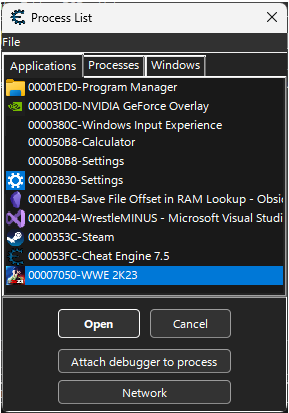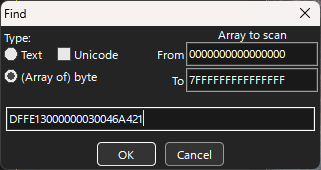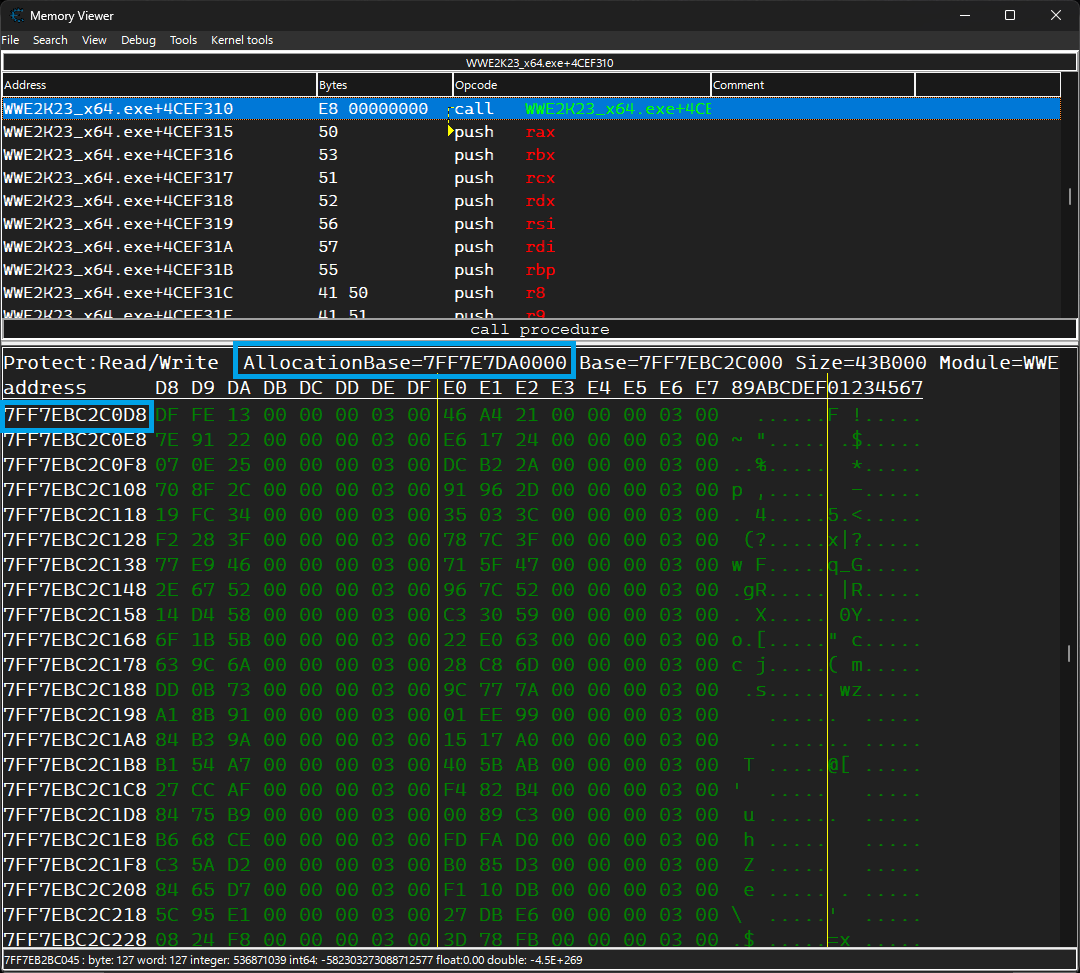Save Data Offset Location
In order to successfully locate the save data offset, it’s important to disable Memory Integrity within Core Isolation under Windows Security. Failure to do so may result in encountering unknown values (denoted as ‘??’). You can re-enable Memory Integrity once you’ve completed the process, if possible.
Grix and Haruto have created a SAVEDATA blob that allows you to unlock various elements without the need for additional tools. If you prefer this approach, you can request the binary blob file from them. Please be aware that this method has not been tested with the 1.05 version, and its effectiveness may vary. [NOT TESTED]
1. Begin by launching Cheat Engine and loading the game’s process. You can do this by navigating to ‘File’ => ‘Open Process’ or simply clicking the first icon.
2. Locate and click on ‘Memory View,’ situated just above the cheat table list.
3. To initiate a search, hold [CTRL] and press [F] to bring up the Find window. Change the type to ‘(Array of) byte’ and input the following value: DFFE13000000030046A421. Afterward, click/tap ‘OK.’
4. Take note of both the Address offset and the AllocationBase address, ensuring you record them accurately.
5. Calculate the Offset by subtracting the Address offset from the AllocationBase address. For example, in the case of WWE 2K23 v1.09:
- The result will be the Offset. In the future, you can simply hold [CTRL] and press [G], then input WWE2K23_x64.exe+. For example, WWE2K23_x64.exe+3E8C0D8.
By following these steps, you’ll be able to precisely determine the save data offset, enabling you to manipulate game data as needed.